Proxmox Harddrive PassThrough
1 minute read
On Proxmox create a VM using GParted iso And go to the Terminal of Proxmox and enter:
clear;ls -l /dev/disk/by-id/
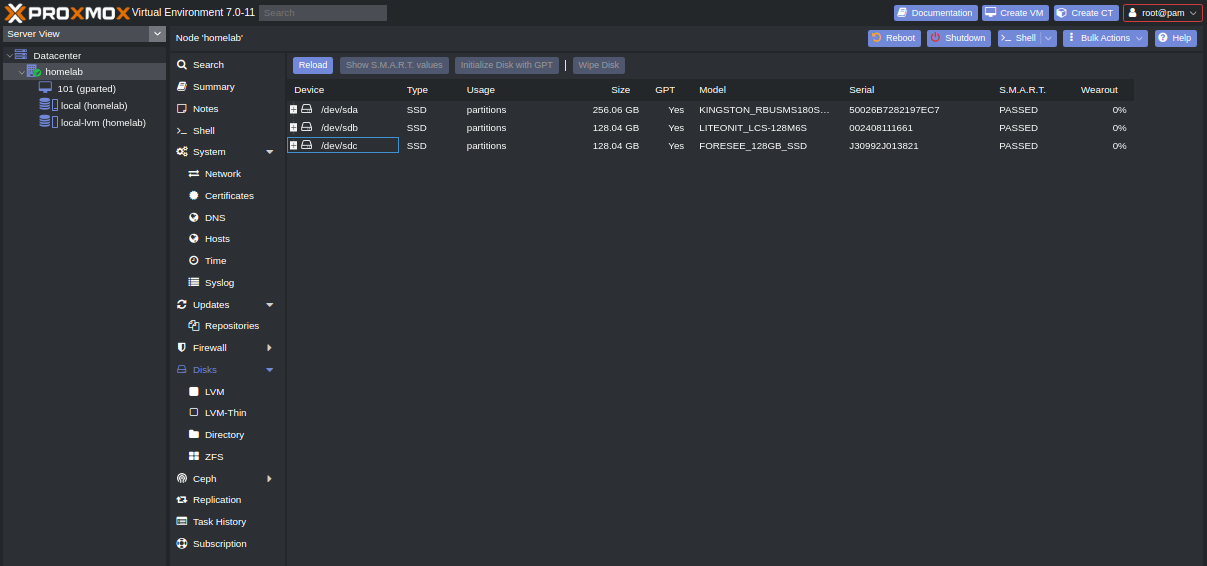
Then copy the correct name of your Harddrive and on Proxmox terminal add it to gparted VM with:
qm set 101 -scsi2 /dev/disk/by-id/ata-FORESEE_128GB_SSD_J30992J013821
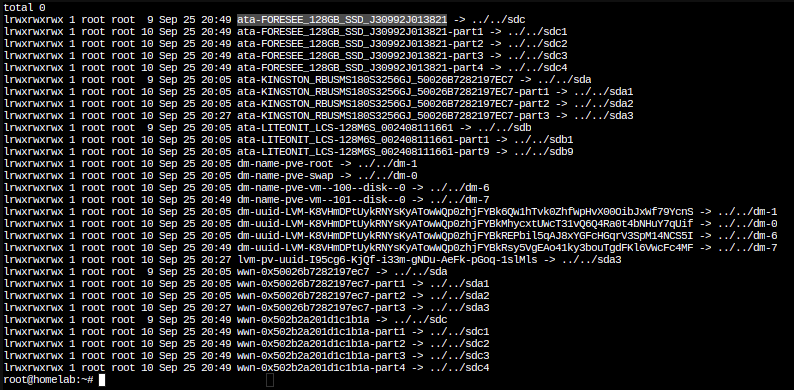
I feedback.
Let me know what you think of this article on twitter @Sthope_dev or leave a comment below!
Let me know what you think of this article on twitter @Sthope_dev or leave a comment below!
comments powered by Disqus